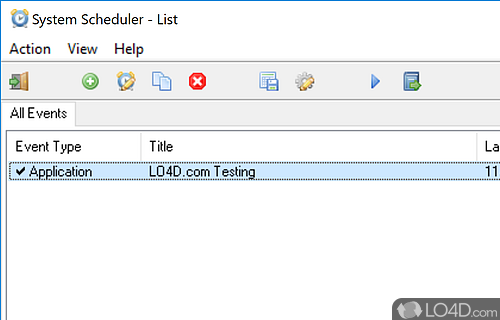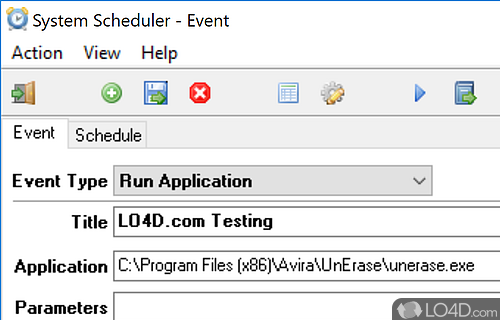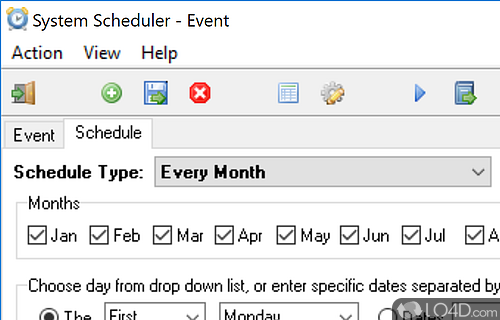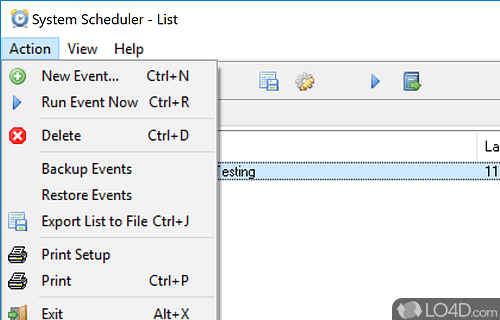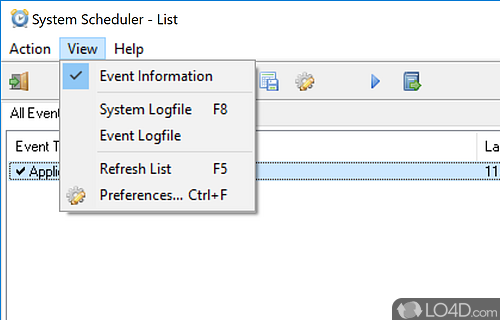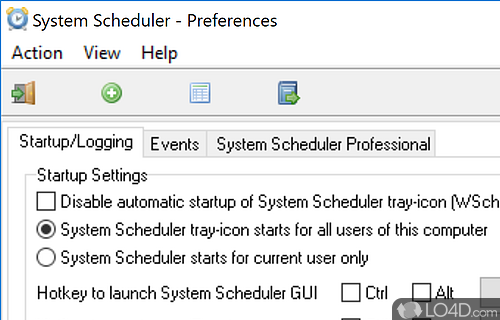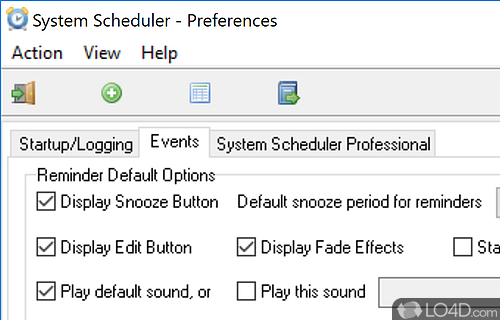A system and free system scheduling application independent of Windows.
System Scheduler Free is the freeware version of the paid upgrade simply called System Scheduler. It works as a crontab-type application for Windows users which automates tasks, scripts and can also send reminder messages.
The program, after installed, runs automatically when Windows boots in the background. It then runs whatever you have setup on a scheduled task.
This free system scheduler can also execute programs and scripts before your shut down Windows so that nothing shall be forgotten.
Overall, a good and recommended program for users who wish to automate certain tasks.
Features of System Scheduler Free
- Advanced credentials control using 'Run As...'.
- Auto-Lock/Unlock Console (no Auto-Unlock on Vista/7).
- Auto-Logon/Logoff Computer.
- Extra Scheduling Options such as 'On Idle', 'On Cease Idle', 'On Wakeup'.
- File Watcher
- Process Watcher
- Run Programs/Tasks on Logon and Logoff/Shutdown.
- Run Sequence of Events
- Runs as a system Service (run jobs while logged off).
- Schedule Missed Events to run on Startup/Logon.
- Send Scheduled Emails
- Shutdown/Reboot local and REMOTE computers.
- Terminal Services/Remote Desktop support.
- Wake Up Local (Standby/Hibernate) and Remote Computers (Wake On LAN).
Compatibility and License
Is System Scheduler Free free to download?
System Scheduler Free is provided under a freeware license on Windows from scheduling software with no restrictions on usage. Download and installation of this PC software is free and 5.60 is the latest version last time we checked.
What version of Windows can System Scheduler Free run on?
System Scheduler Free can be used on a computer running Windows 11 or Windows 10. Previous versions of the OS shouldn't be a problem with Windows 8 and Windows 7 having been tested. It comes in both 32-bit and 64-bit downloads.
Filed under: